Create a New Group
Steps to Add a Bot to the New Group
To add a bot to your newly created Telegram group, you can follow these simple steps:
-
Get the Bot Username: First, copy the username of the bot you wish to add. For example, you might choose to copy @keyworddel_bot, @UserMeta_Bot, or @AntiServiceMessage_Bot, etc.
-
Create a New Group: Next, find and select the option to create a new group in your Telegram client.
-
Add the Bot: During the group creation process, the system will prompt you to add group members. At this point, paste or input the bot username you copied earlier into the members list.
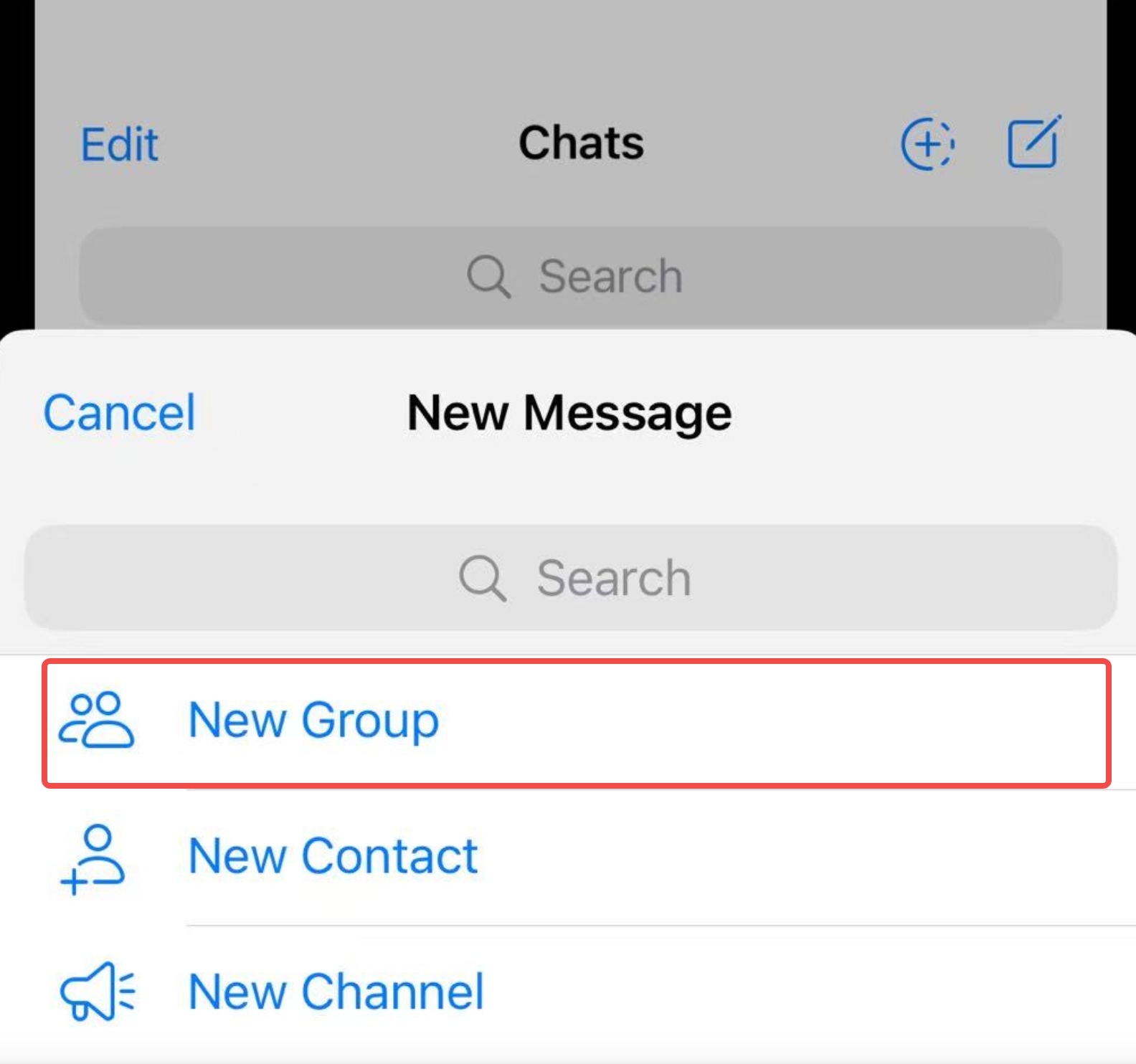
How to Find the "New Group" Option on Different Clients?
The location of the "New Group" option varies slightly across different Telegram clients on various devices:
-
iOS Client: Open the "Chats" interface, tap the icon at the top right corner of the screen, then select "New Group" from the pop-up menu.
-
Android Client: Open the side menu (usually the three horizontal lines icon at the top left of the screen), and find and select "New Group" from the menu list.
-
Desktop Client (Windows/Linux): Click the menu icon at the top left corner of the window (usually three horizontal lines), then select "New Group" from the menu.
-
macOS Client: Next to the search box at the top of the main interface, click the corresponding icon (usually a plus sign or similar create icon), then select "New Group".